Fancy frames
By; Shahrokh Dabiri

We
make the frames: A curved frame sample
(View with Stereo Flash Viewer)
Look at the picture above please. Yes it looks like a humor or a funny stereo picture but if you carefully watch its frame then you may agree that it is a bit more.
Anyway, I gave my SDM Canon rig to my 2D Photographer friend Mahmood then we got the pose in front of the cameras. Although he was surprisingly smiling at our actions but I (in the left) and my 3D friend Faramarz (on the right) very well knew what we were doing. I simply would liked to create an attractive stereo from a simple or from a too ordinary picture by adding a Fancy frame to that picture!
The importance of proper framing is among the first lessons we have learned in stereography because we always should consider our pictures frame position regarding the stereo window rules. So frame is a noticeable part of each stereo picture. Almost all of the available stereo pictures are in rectangle shape. Don't you agree it's time to have a little change or variety on these too old style rectangle framing! Already there are many creative ways or tricks that we can use to make a fancy frame. Cut-out frames, Out of the border frames and curved frames are a few that should be categorized under the Fancy frame term. In fact Fancy frames are kinds of "Floating window" frames that they give us so much flexibility to mount our pictures anyway we would like from completely through the window to deep behind the window without being worry about violating the stereo window rules and this is particularly so precious in ghost controlling on anaglyphic pictures because we can overlap our Left/Right chips any where we may want to show a subject deep behind or completely in front of the window. So adding beauty or more attraction to an ordinary picture is the least a Fancy frame may give us!
On the following I want to show a few more examples of these fancy frames and explain how I have created them.
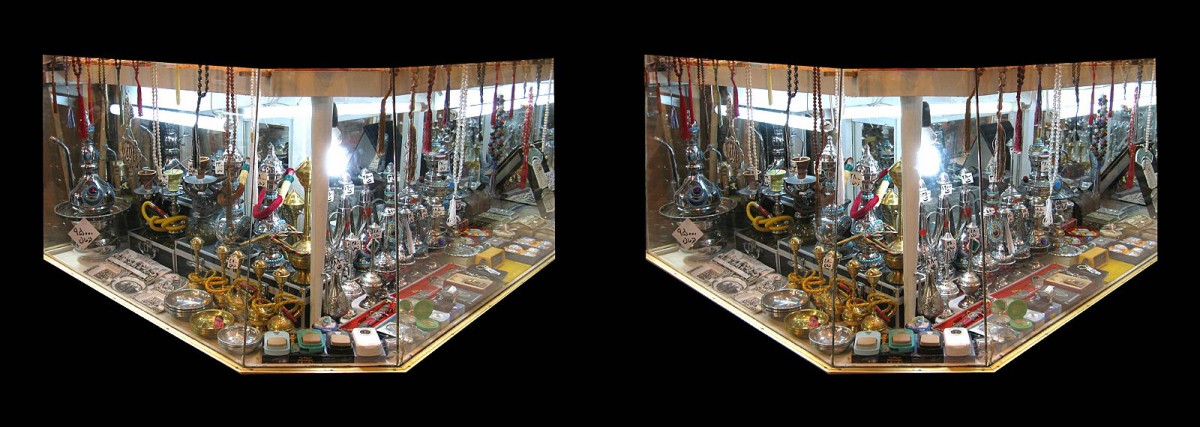
Showcase window: Created by Eraser
technique
(View with Stereo Flash Viewer)
Like the picture above, if your picture subject shows clear borders that easily can be isolated from its surroundings then an Eraser tool is the only tool that we need for removing the unwanted background. I call this simple solution as "Eraser technique". Notice I could create a through the window effect after isolating the showcase window from its background otherwise this TTW effect couldn't be possible without violating the stereo window rules!
Eraser technique only works on a very few particular pictures so we would need better tools on different situations we may find in our pictures. In previous years I remember I have seen great fancy framing in the ISU magazine from creative skillful Photoshop users like Terry Wilson or Mike Beech but for some reasons not everybody could follow their way or everybody couldn't easily create his/her own Fancy frame. So for few years creating Fancy frames remained only in hands of some particular experienced 3D friends that they were skillful Photoshop users. For few years such attractive frames were really too hard to achieve until a great 3D man Mr. Bernd Paksa wrote a powerful, easy and user friendly software just for creating Fancy frames and he kindly shared it on the web for free. He named his wonderful software as StereoMasken! You just need to do few clicks on your left or right picture to locate your frame corners for the software then the software let you move each of your frame corner points to any of the X, Y, Z direction you may want. All the while you are creating your frame corners or repositioning them in XYZ directions, the software let you see your 3D frame result in your desired viewing format, Parallel, Cross or Anaglyph format.

Boss: Created by Stereomasken Version 1.10
(View with Stereo Flash Viewer)
Stereomasken version 1.10 has been its first release. It only could create straight lines between the corners you had determined for the software. At the time still creating a curved 3d frame was something too hard to achieve but soon Mr. Paksa answered to our request and released the final Stereomasken version 1.20 that easily can create curved frames too. Already Stereomasken is freely available in three languages English, French and Dutch versions. It's so easy to understand with a clear help file. Don't hesitate to make it a try. Align your stereo pair then open it in Stereomasken to see how you may improve your picture by adding a fancy frame on it. You can download the Stereomasken from this address http://stereomasken.de/Download.htm

A view from the StereoMasken V. 1.20
Each of those small
green squares is an adjustable corner that I have added by a click on my
picture. You easily can shift each or all the corners in your desired XYZ
direction.
(View with Stereo Flash Viewer)

Cheap Café: This
curved frame also has been created by Stereomasken Version 1.20
(View with Stereo Flash Viewer)

Since we already have the tool so why we can't be more creative in our frame shape too. On the sample above I have tried to make a man shape frame on this too ordinary scene!
The main subject of
interest is the frame here.
(View with Stereo Flash Viewer)

Watch shop: Without using such a fancy curved frame, I had to discard this picture because the protruded top sign had been cut on my original pair too.
By an ordinary framing I had to put the top sign completely behind the top border then I would get too much parallax that it would make my picture hard to fuse or maybe useless.
Already after adding
this curved frame I could let the top sign easily pops out from the screen so
not only I could reduce the unwanted parallax but also I could get a pleasing pop
out effect on my picture!
(View with Stereo Flash Viewer)
Out of the border "OOB" or Cut out frame is another creative form that is much more attractive and adds so much to your picture but it needs a little more time and patients on its creation stage too.

Kite: Sample for a "Cut out
frame" or a "OOB" frame
(View with Stereo Flash Viewer)
On the example above I would liked to place a part of the kite to stand out of the picture border so I created the main frame of my picture in StereoMasken then later I carefully selected, copied and did cut the kite from each original chip next I pasted them on their proper place. Obviously we need a good picture editor like Photoshop for creating such an Out Of the Frame "OOF"!
There is no end on form, shape or creation of the Fancy frames. Every once in a while I have seen another new creative frame that has opened my jaw. For sure it depends on your creativity or imagination!

Better there: I took two separated pairs for creating this composite.
The right half picture is an Out Of the
Frame "OOF" but the left half is a simple trapezoid shape frame. The
Stereomasken has been my main tool for creating the trapezoid frames on the both
pairs then by Photoshop tools I did the rest. For this composite picture I won
a Gold PSA medal in 'Altered reality' section of the recent CSC 2010
exhibition!
(View with Stereo Flash Viewer)
Now I recommend you to check your old stereo pairs again. For sure you may find so many good pictures in your collection that you have ignored them before just because there have been something wrong on them or an unwanted subject on their background has bothered you. By adding Fancy frames on some of your pictures, you may create something special from your ignored/discarded pairs or from your old ordinary stereo pairs!
In case if you would like to see more samples of the
quality beautiful fancy frames then I recommend you to check the Flickr photo
streams of my favorite 3D friends Sascha Becher, Roger Harris and Brian Wallace.
I also am ready to be your help or answer your possible questions. You always
can reach me by my email address
![]() .
.
Shahrokh Dabiri, Jan. 2011.